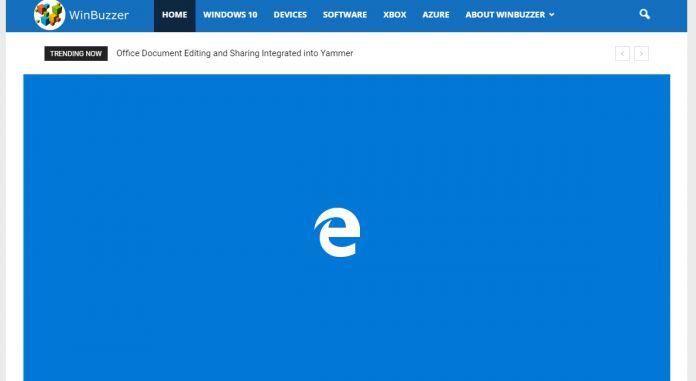In a confirmation statement, Microsoft highlighted the problem. The company says users running Microsoft Edge through the latest Windows 10 January cumulative (KB4480973) will encounter the issue. “After installing [this month’s cumulative update], some users report that they cannot load a webpage in Microsoft Edge using a local IP address. Browsing fails or the webpage may become unresponsive.” All cumulative updates for Windows 10 version 1703 and above are experiencing the problem. The company says it is working on a fix for the flaw, while there is a manual workaround that can be used in the meantime. Specifically, users can add the broken page’s IP address into the Trusted Sites list on Edge. Of course, an easier workaround could be to simply use another browser. We already know Microsoft is struggling to make Edge competitive with Google Chrome and these little issues can push users into Google’s open arms.
Broken January
Considering Microsoft rolled out cumulative updates for January over a week ago, the company has acted slow to confirm the issue. We tested Edge running the new updates on our local routers and found indeed they will not open. The admission follows a broken cumulative update issued for Windows 7 this month. That problem was with build KB4480970, which seems to cause SMBv2 shares to be inaccessible. Furthermore, some users are reporting issues with Remote Desktop, such instances of crashes for system Administrators.