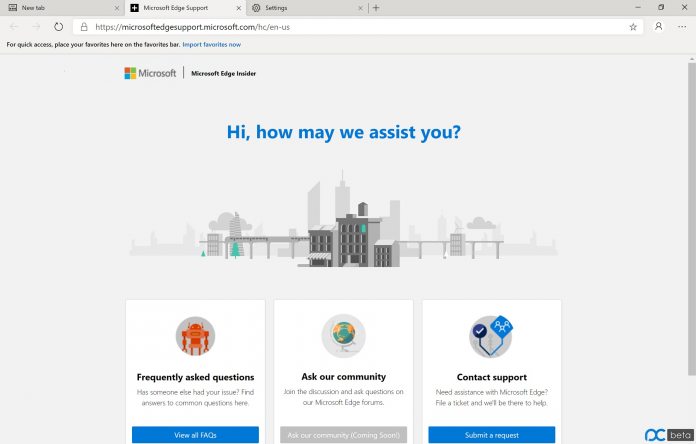Perhaps the most notable addition is the return of smooth touch scrolling. Users on the old (non-Chromium) Edge will remember this tool was part of the experience. When Chromium Edge launched the smooth touch scrolling was removed. Elsewhere in the new update, Microsoft has introduced Family Safety tools on Windows 10. Furthermore, Edge now has an option in the New Tab Page that allows users to user their work or school account in Office content. Microsoft’s blog post highlights the full changelog:
Added a setting to show or hide the feedback smiley face from the toolbar. The first round of Family Safety features is now available on Windows 10. Added an option to the New Tab Page for users signed into the browser with a work or school account to show Office content from their organization instead of news content. A toolbar to Reading View for easy access to Read Aloud and text viewing options. Added the touchscreen scrolling behavior that the existing version of Edge was known for. A button in Settings on Mac to open Microsoft AutoUpdate. Added right-click support to menu items on Mac. Added the ability to automatically remove extensions from a user’s device when they’ve been removed from the store they were installed from.
Beta Channel
In August, Microsoft launched its Chromium Edge Beta testing channel. The branch arrived months after the Canary and Dev channels, completing Microsoft’s promised three development forks. Microsoft said the beta channel offers a more stable Chromium Edge experience that is closer to production ready. The company says 1 million downloads of Edge in preview have happened so far and says the new beta channel will allow more organizations to check out the browser. If you want to check out Chromium Edge previews for Insiders, head to the channel page here. Canary, Dev, and Beta versions are all available.