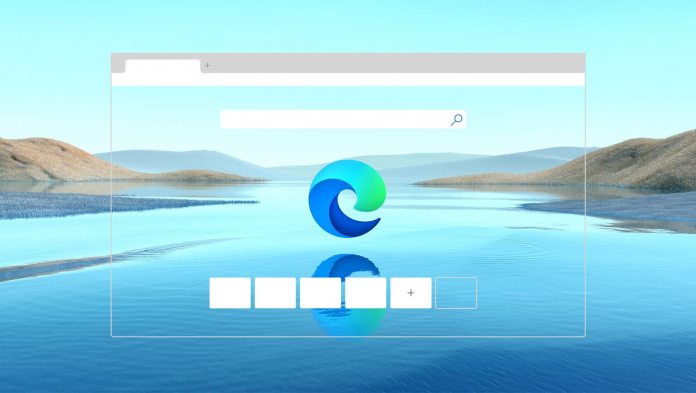Power users will be familiar with slowdown if they are running multiple open browser tabs on a system that does not have much RAM. Microsoft Edge could ease the resource burden with Sleeping Tabs. This interesting new feature will allow Edge to automatically make background tabs idle and consume less power. Microsoft is currently testing the new tool on the Canary testing channel (build 87.0.643.0) on Windows and Mac. As you may know, the Canary channel is the first and most unstable Edge testing ground. That means Sleeping Tabs are unlikely to arrive for end users until a few months from now. First, the feature will have to pass through the Dev and Beta channels.
Custom Options
While Microsoft Edge Sleeping Tabs work automatically, users can also take customizable action. For example, timers can be set on sleeping apps, such as leaving them inactive for a set amount of time before their a put to sleep. Microsoft says there is a maximum limit of 12 hours on this timer. Users can also sleep background tabs instantly, or create website exceptions that will never sleep or will always sleep. It looks like Microsoft took plenty of inspiration from Google Chrome’s “Tab Freeze” tool, which works in a similar way. That makes sense because Edge is based on Google’s Chromium engine these days.