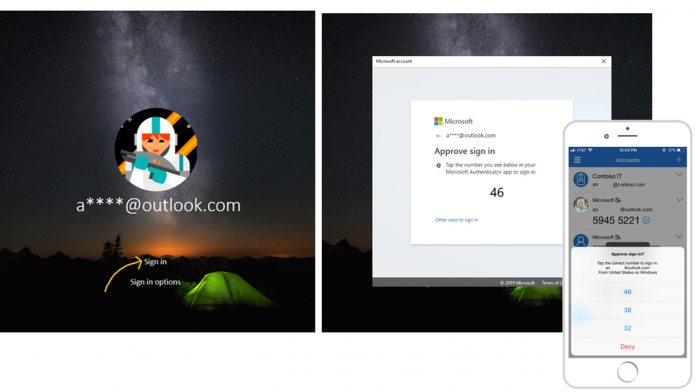With the feature, users can create a Microsoft account with just a phone number and won’t require a password from then on. Instead, users can add a phone number to Windows and accept the log in via the Microsoft Authenticator app or an SMS code. The OS will then set up Windows Hello for future sign-ins. As we covered previously, Windows 10 1903 also marks the FIDO2 certification of Windows. The FIDO Alliance is an open industry association launched with the goal to promote authentication standards that reduce password alliance.
FIDO2 Compliance
The certification means users can utilize Windows Hello and FIDO2 compliant security keys to sign into web services on Windows 10. This feature is currently supported by Firefox and will soon be coming to Microsoft Edge on Chromium and Google Chrome. Next, Microsoft is making it easier to log in to Windows if you forget your PIN. You’ll be able to use the Microsoft Authenticator app to reset it rather than a password, further reducing the reliance on them. Finally, users can set up passwordless Microsoft account sign-in via Microsoft Authenticator even if they don’t have a phone number account. All they have to do is add a Microsoft account to Windows, sign-in with the authenticator app, and set up PINs or Windows Hello for later sign-ins. “While there’s still a ways to go in our passwordless platform journey, we’re excited for you to try these new features and let us know what you think,” said Tarnouskaya.