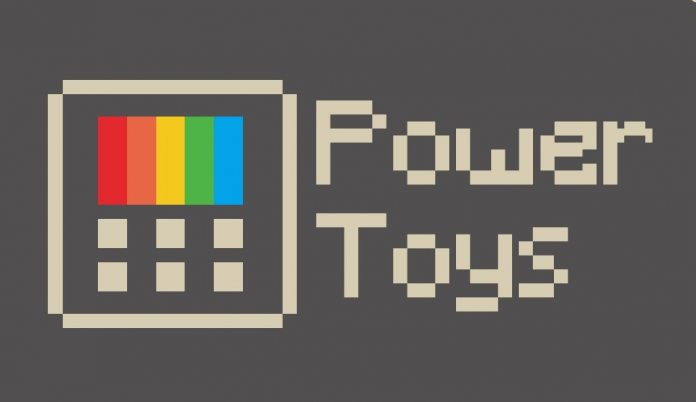First up is the addition of G-code support within the File Explorer when running PowerToys in Windows 10 and Windows 11. This is for both thumbnails and the preview pane in File Explorer. Elsewhere in the update, PowerToys is getting direct web searches for the first time. Through a web search plugin within the Run via tool, users can select an action phrase and the query will be sent to the default web browser you choose. Microsoft has also added an “Always on Top” feature to the platform. One of the more curios feature gaps on both Windows 10 and Windows 11 is the lack of ability to always keep a specific app on top of others. It has always required a third-party solution to do this, until now. PowerToys 0.53.1 has a shortcut for putting windows on top of others. Microsoft says Always on Top has been one of the most requested features across the whole Windows ecosystem. Users can leverage this ability in PowerToys by selecting a keyboard shortcut. As is normal, there are a bunch of smaller updates and improvements alongside these main features. Below is the full changelog.
PowerToys 0.53.1 Release Notes
“Things to be aware of
The new installer currently has a visual quirk when upgrade if you have a custom install path. It will show the default install path but it will actually overwrite the current location. We are investigating how to fix this.
Always on Top
Welcome to the family! With a quick Win+Ctrl+T, the window in focus is toggled to be on top. Toggle again, and it reverts back to normal.
ColorPicker
HEX input improvements for adjust color menu including support for hex code without hashtag and short hex code like #CF0. Thanks @htcfreek! Better bottom right screen detection for overlay
FancyZones
Increased negative space margin Fix for not snapping child windows Fix for clearing keyboard focus on editor launch Fix to improve overlays to reduce brightness and hide numbers. Thanks @davidegiacometti
File Explorer
Added G-code support for thumbnails and preview pane. Thanks @pedrolamas
Image Resizer
Fixed regression from Metadata tag removal of ColorSpace. Thanks @CleanCodeDeveloper
PowerRename
Row highlighting + preview support now implemented. Thanks @niels9001 Fixed AltGR input issue Improved folder renaming support Opens on active monitor
PowerToys Run
Web searching has been added! ?? What is the answer to life will go to your favorite search engine via your browser. You can change the default action key too! Thanks @cyberrex5 for primary implementation and @franky920920 and @htcfreek for supporting VS Code workspace improvements. Thanks @ricardosantos9521 Binary and Hex number support. Thanks @gsuberland Ability to use factorials in calculations PT Run will not show in Window Walker results anymore. Thanks @davidegiacometti Fix log / ln calculations Fix to make previous results clear Fix to detect symlinks and prevent recursive loops Fix for trackpad scrolling being too fast Removed unneeded nuget package. Thanks @ChaseKnowlden Better detection for if a packaged app can be elevated Improve crash resiliency for Program plugin. Thanks @davidegiacometti Improved Windows setting results. Thanks @htcfreek Fixed a bug where some similar activation phrases aren’t working as expected. Thanks @htcfreek and @cyberrex5.
Video conference mute
Disabled by default as this requires elevation to register the virtual camera. Changed (default) hotkey for mute camera & microphone from Win+N to Win+Shift+Q to not conflict with a Windows 11 keyboard shortcut
Settings
Multiple accessibility, layout, image, string and icons fixes. Thanks @niels9001
Runner
Improved mutex support to prevent multiple PT Run instances from running”
Tip of the day: Did you know that your data and privacy might be at risk if you run Windows without encryption? A bootable USB with a live-linux distribution is often just enough to gain access to all of your files. If you want to change that, check out our detailed BitLocker guide where we show you how to turn on encryption for your system disk or any other drive you might be using in your computer.
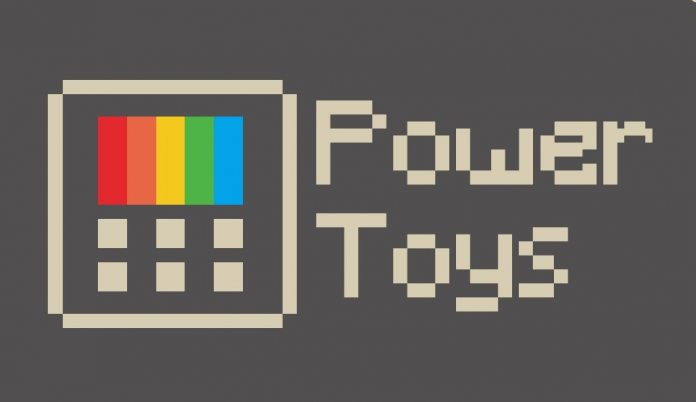

title: “Microsoft Powertoys 0 53 1 Brings File Explorer Preview Always On Top And Web Search Run Plugin” ShowToc: true date: “2022-12-09” author: “Martha Martinez”
First up is the addition of G-code support within the File Explorer when running PowerToys in Windows 10 and Windows 11. This is for both thumbnails and the preview pane in File Explorer. Elsewhere in the update, PowerToys is getting direct web searches for the first time. Through a web search plugin within the Run via tool, users can select an action phrase and the query will be sent to the default web browser you choose. Microsoft has also added an “Always on Top” feature to the platform. One of the more curios feature gaps on both Windows 10 and Windows 11 is the lack of ability to always keep a specific app on top of others. It has always required a third-party solution to do this, until now. PowerToys 0.53.1 has a shortcut for putting windows on top of others. Microsoft says Always on Top has been one of the most requested features across the whole Windows ecosystem. Users can leverage this ability in PowerToys by selecting a keyboard shortcut. As is normal, there are a bunch of smaller updates and improvements alongside these main features. Below is the full changelog.
PowerToys 0.53.1 Release Notes
“Things to be aware of
The new installer currently has a visual quirk when upgrade if you have a custom install path. It will show the default install path but it will actually overwrite the current location. We are investigating how to fix this.
Always on Top
Welcome to the family! With a quick Win+Ctrl+T, the window in focus is toggled to be on top. Toggle again, and it reverts back to normal.
ColorPicker
HEX input improvements for adjust color menu including support for hex code without hashtag and short hex code like #CF0. Thanks @htcfreek! Better bottom right screen detection for overlay
FancyZones
Increased negative space margin Fix for not snapping child windows Fix for clearing keyboard focus on editor launch Fix to improve overlays to reduce brightness and hide numbers. Thanks @davidegiacometti
File Explorer
Added G-code support for thumbnails and preview pane. Thanks @pedrolamas
Image Resizer
Fixed regression from Metadata tag removal of ColorSpace. Thanks @CleanCodeDeveloper
PowerRename
Row highlighting + preview support now implemented. Thanks @niels9001 Fixed AltGR input issue Improved folder renaming support Opens on active monitor
PowerToys Run
Web searching has been added! ?? What is the answer to life will go to your favorite search engine via your browser. You can change the default action key too! Thanks @cyberrex5 for primary implementation and @franky920920 and @htcfreek for supporting VS Code workspace improvements. Thanks @ricardosantos9521 Binary and Hex number support. Thanks @gsuberland Ability to use factorials in calculations PT Run will not show in Window Walker results anymore. Thanks @davidegiacometti Fix log / ln calculations Fix to make previous results clear Fix to detect symlinks and prevent recursive loops Fix for trackpad scrolling being too fast Removed unneeded nuget package. Thanks @ChaseKnowlden Better detection for if a packaged app can be elevated Improve crash resiliency for Program plugin. Thanks @davidegiacometti Improved Windows setting results. Thanks @htcfreek Fixed a bug where some similar activation phrases aren’t working as expected. Thanks @htcfreek and @cyberrex5.
Video conference mute
Disabled by default as this requires elevation to register the virtual camera. Changed (default) hotkey for mute camera & microphone from Win+N to Win+Shift+Q to not conflict with a Windows 11 keyboard shortcut
Settings
Multiple accessibility, layout, image, string and icons fixes. Thanks @niels9001
Runner
Improved mutex support to prevent multiple PT Run instances from running”
Tip of the day: Did you know that your data and privacy might be at risk if you run Windows without encryption? A bootable USB with a live-linux distribution is often just enough to gain access to all of your files. If you want to change that, check out our detailed BitLocker guide where we show you how to turn on encryption for your system disk or any other drive you might be using in your computer.