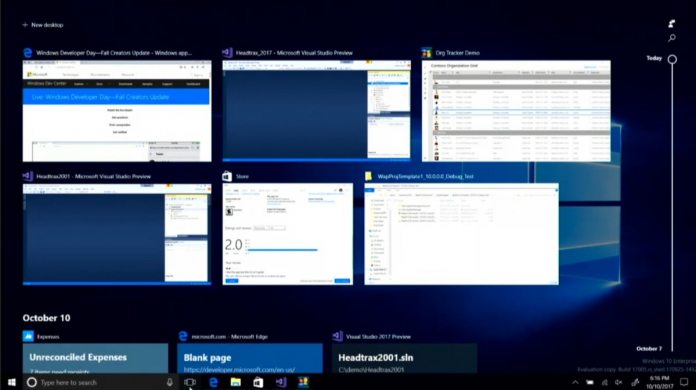It’s easy to see where there could be some confusion. Microsoft’s Windows 10 21H2 preview build 21359 came with the following change to Windows Timeline: “If you have your activity history synced across your devices through your Microsoft account (MSA), you’ll no longer have the option to upload new activity in Timeline. AAD-connected accounts won’t be impacted. To view web history, Edge and other browsers have the option to look back at recent web activities. You can also view recently used files using OneDrive and Office.” Considering the ability to sync activity across devices is one of the core elements of Timeline, this seemed like the first step in Microsoft removing the whole feature. Certainly, without activity syncing, Timeline become a mere task selector. You’ll only be able to see your activity on your local device.
Microsoft’s Response
The syncing feature will leave Timeline for Microsoft Accounts in June. Still, in an update to the original blog post, Microsoft insists Windows Timeline will remain: “Note: Timeline and all your local activity history still remain on Windows 10.” I am still unconvinced that Microsoft does not have plans to eventually kill off Timeline. It seems counterintuitive to entirely remove one of the best features and expect the tool to remain useful. Microsoft argues Timeline still has value as a local device tool: “It’s easy to forget what we were working on, especially when it was days or weeks ago. Timeline helps you jump back into something you were doing – like working on a document or browsing a website.” Tip of the day: Hard drives are getting faster and more affordable every day, but unfortunately, their moving parts will always make them loud and mean their power draw isn’t insignificant. This can be a particular issue for those with laptops, leading many to wonder how to turn off a hard disk after it reaches an idle state. In our tutorial we are showing you https://winbuzzer.com/2020/07/01/windows-10-how-to-turn-off-hard-disk-after-idle-to-save-battery-xcxwbt/ .