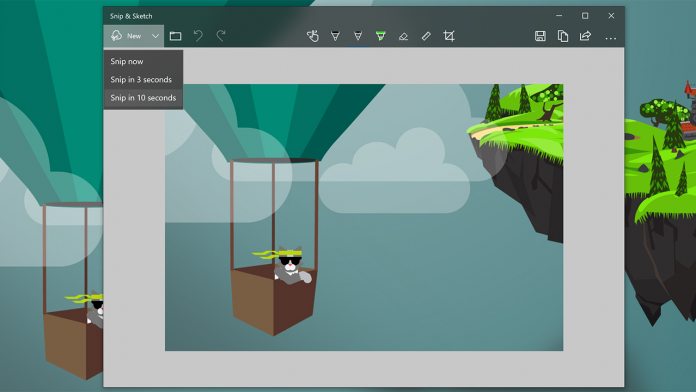The Sticky Notes 3.0 is the most notable update and began rolling out last week. It adds Fluent Design elements to some areas of the app, and a number of new features. Users can now Sync and Backup notes across devices, manage their notes via a ‘new home’ and enable a dark theme. Performance is also greatly improved, and a formatting bar allows for more advanced note-taking. Finally, accessibility is greatly improved. It’s unlikely Sticky Notes will become popular any time soon, but these changes are sure to please its niche user base. Microsoft is also planning a mobile counterpart that will make it much more useful.
Microsoft To-Do and Snip & Sketch
However, the company is also improving productivity in other areas. A Microsoft To-Do update adds Inking. Those with a pen can simply write their tasks instead of typing, creating a more natural feel. You can even use checkmarks or strike through to complete them. Finally, a minor change comes to Snip & Snap. Users can now tell it when to take a screenshot, with choices of now, in 3 seconds, or in 10 seconds. This is useful if users need to prepare their desktop first, and is available from the taskbar pin. The build also contains a number of bug fixes and improvements, as well as the dark theme File Explorer payload. You can view the full changelog on the blog.