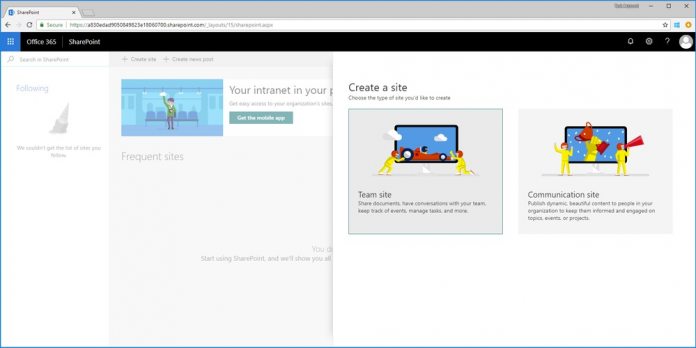A big part of the new Office 365 release is giving users more control. Leading the way is a new feature set for creating “modern” websites even when Office 365 Groups permission is disabled. This differs from the current SharePoint Online system, which creates an Office 365 Group whenever a new Team Site or Communication Site is created. Before the update, users who wanted to create in an environment where IT admins had disabled Groups permissions could only create “classic” sites. This week, the new update will change the way SharePoint Online interacts with the Office 365 Groups. Without privileges from Groups, users will still be able to create modern sites. Microsoft says the change will be coming to test users first. We should see a global rollout to all end users by the close of August.
More Changes
Another interesting new SharePoint feature for Office 365 is the ability to choose a default language when creating a site. There are 50 languages to choose from and end users will be able to choose any base language they like from that list: “From the SharePoint home page, click Create site. As you name your site, select whether it’s public or private within your organization, etc. – you can now select a default language from 50 available languages. And this language can be different from the organization’s default language set at the organization level.” The new Office 365 update is also targeting IT professionals. Microsoft is providing more control over site creation. Admins can control end user abilities, such as the freedom to create subsites or not. Incidentally, Microsoft prefers users to use its newer Hub Sites feature. However, the company says it will continue to support Subsites.