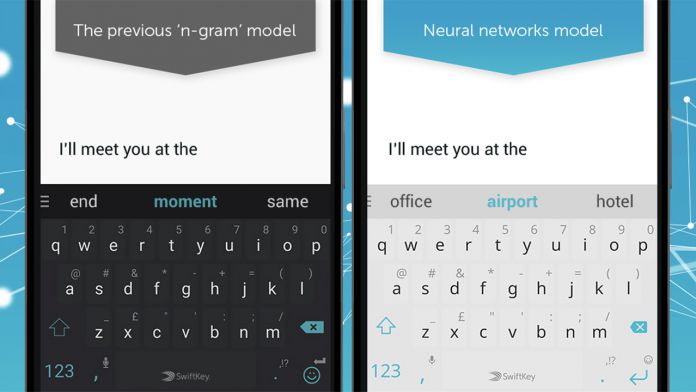The SwiftKey app has Bing as its default search and switching to Google has been overly complicated. Search engine integration in the app was introduced back last year. This allowed users to search the web without having to leave the app. An important step for the keyboard, users can now make web searches while typing on any application. Naturally, Microsoft put its own Bing search engine front and center of the new experience. However, Google’s market dominance in search mean most users would want to switch to the search giant. In fairness, Microsoft did add Google Search support too, but it was more of a chore to find. With the latest SwiftKey for Android update, users can now select Google in a few simple steps. Microsoft new update brings the app up to version 7.2.4.22.
Incognito Mode
Back in January, Microsoft brought an automatic incognito mode to SwiftKey. Incognito mode has been available in the keyboard as early as 2016 but it hasn’t seen all that much use. Having to manually toggle the feature is a major inconvenience and not intuitive. With the new system, users shouldn’t have to micro-manage quite as much. SwiftKey switches automatically when you open an incognito tab in Chrome, Edge, or Firefox. It also supports secret chats in Telegram and is enabled by default for apps like Firefox Focus. It doesn’t appear to enable in secret chats for Facebook Messenger.